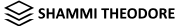Why Nimble Keyboard?
👍 Enter usernames and passwords quickly with the help of custom keys selected by you
✔️ Type numbers, characters & symbols without switching views
👍 Effortlessly enter email and website addresses - email and domain name suggestions appear when you type @ and dot respectively
👍 Manage your own predefined text - enter a Birthday greeting, your email, your address etc. by selecting from a predefined list created by you
✔️ Option to include predefined text in text prediction - (e.g) typing just 'B' allows you to select 'Birthday Greeting' without the need to open the predefined list and then select
✔️ Current word suggestions
✔️ Next word prediction
👍 Auto-complete using highlighted word when space or dot key is pressed
✔️ Add new words to dictionary
✔️ Automatically switch to the alphabet layout after selecting an emoji
Backup & Restore
✔️ Backup the dictionary and your own predefined text entries to various places like GDrive, Email, Bluetooth etc.
✔️ When you reinstall the app or install it on a new device, you can restore the dictionary from backup
Customize look & function
✔️ Option to choose between regular and modified QWERTY layouts
👍 Navigation row with arrow keys as well as Home, End, PageUp and PageDown keys
✔️ Change font size as well as the font type - three options for font size and five for font type
👍 Change the width of the alphabet rows as well as the spacing between keys
✔️ Customizable built-in color themes - pick your own color for background, button and text for any theme using a simple and easy to use color picker. You can even choose one color for alphabets and another for numbers.
👍 Adaptive night theme (Dark Mode) setting - automatically switches between dark and light modes based on android system setting
✔️ Permanent night theme setting - make the dark mode permanent if you like it that way
✔️ Customizable dark mode colors - just like any other theme you can customizable the dark theme too to your liking.